From the Active Display Console, select Action / System Options
The System Options, Logging tab contains the configuration items to setup the logging of various aspects of ipSentry activity.
Currently, there are four primary application log files. Each contain a specific set of data in comma delimited format. See Log File Format for log file structures.
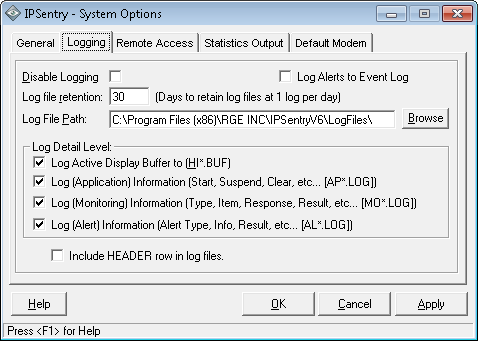
Disable Logging
Select this option to turn off all log file logging. This is not a recommended
setting as you will have no area of reference for historical application process
activity.
Log Alerts to Event
Log
Selecting this option will log critical alerts of all monitored entries to
the application event log.
Log file retention
This value represents the number of days to retain log files. Log files older
than the specified time frame will be deleted from the log file directory during
idle time of the ipSentry monitoring process.
Log File Path
Designate the location in which to store the log files. This location should be
on the local computer and should not be a network share. If you use a share and
that share is inaccessible, no logging to the files will be available and you
will begin seeing errors in the event log regarding the failure to log the
information required.
Browse
Click to browse for the folder in which you want to store the log file.
Log Detail Level
This section defines the information that you wish to have logged during the
ipSentry monitoring process as represented by the 4 primary logs.
Log Active Display Buffer
File Name: HIyymmdd_hh.BUF
Contains a text based replica of all data displayed in the ADC window to the log file for review of activity. These files are split into hourly based named files rather than just daily named files. The size of these files will be directly related to the number of items being monitored and the frequency at which they are monitored. You should exclude this log file *.BUF from any virus scanning or indexing or other automated processes as they are extremely active and can grow quite largeLog Application Information
File Name: APyymmdd.LOG
Contains application specific activity such as Start, Stop, Errors, etc... This log file is normally empty or contains only a START record under normal circumstances. If you notice this file growing, it would usually represent either a problem within the application configuration or frequent starting and stopping of the ipSentry application.Log Monitoring Information
File Name: MOyymmdd.LOG
Contains monitoring task details for each monitored item after the item has been processed. Similar to the HI*.BUF files, these files can grow quite large. You should exclude this log file MO*.LOG from any virus scanning or indexing or other automated file processing utility as they are quite active and can grow quite large.Log Alert Information
File Name: ALyymmdd.LOG
Contains alerting task details for each alert generated. Under perfect conditions, this file will not grow. The contents of this file are directly related to the number of alerts being generated. Thus, if no alerts are generated - this fill will contain no information.
Include Header row in log files
If you enable this option, the first record of *.LOG files will
contain a field name reference for the records contained in the log
file. This is useful for importing into spreadsheets and databases
as it gives you a common column identifier for parsing the record
data.